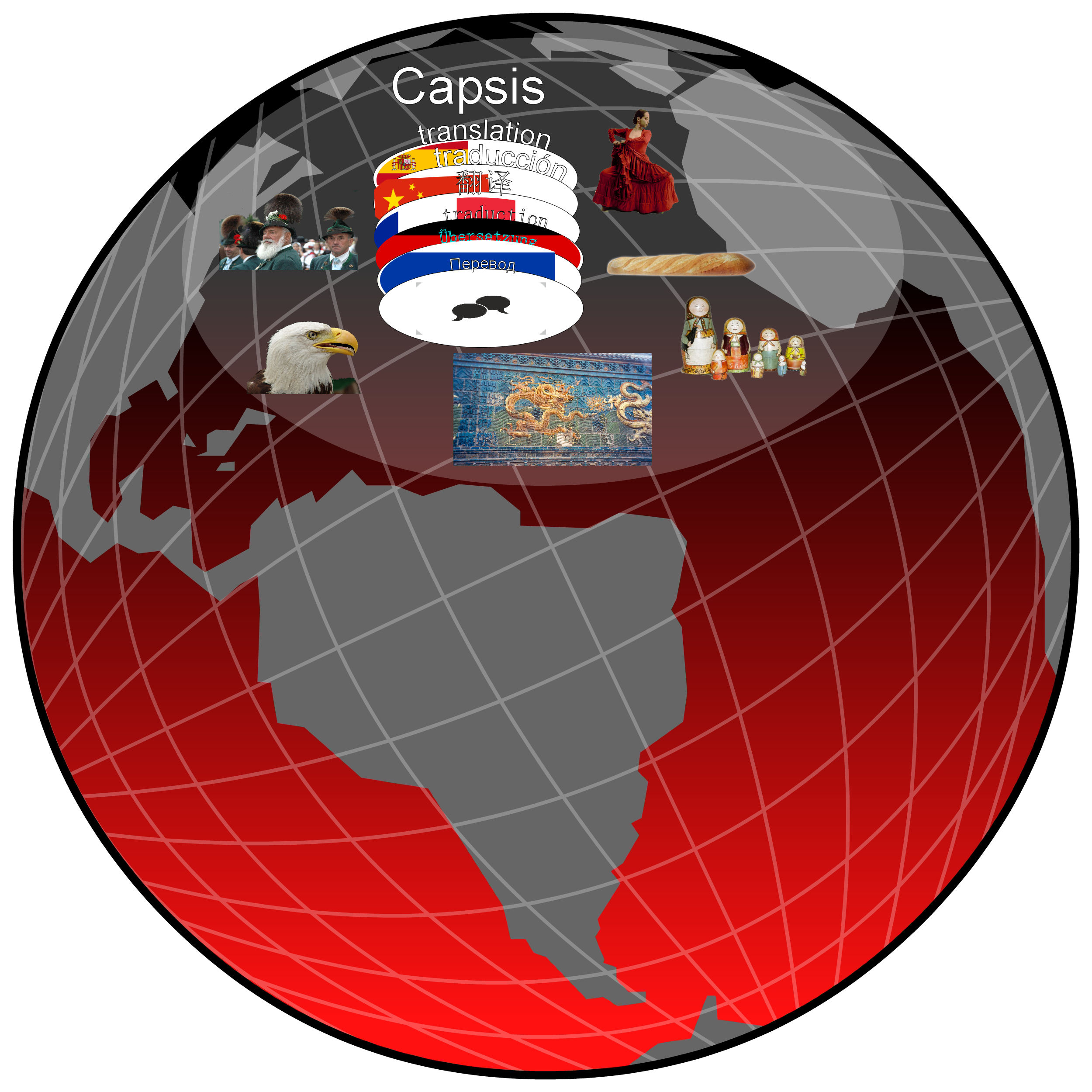Every year people around the world like to fool around on this day. Somebody may say that you have green hair. In other cases the information seems to be accurate but is intended to fool other people.
In Russia on this day there was an article about new electricity sockets and the impact on Russia.
Category: Nicht kategorisiert
Secure File sharing
Protecting Your Information in the Digital World
In today’s digital era, file sharing has become an everyday task. Whether for professional or personal reasons, we send and receive a variety of files daily, from documents and photos to videos and music. However, while file sharing can be convenient and efficient, it also carries risks in terms of privacy and security. In this article, we will explore best practices and tools for secure file sharing to safeguard your information in the digital world.
Why Is Secure File Sharing Important?
The importance of secure file sharing cannot be overstated. Whether you’re sharing personal photos with friends or sending business documents to colleagues, it’s crucial to protect your files from unauthorized access and theft. Here are some reasons why secure file sharing matters:
- Privacy: Your personal and confidential information should remain private. Secure file sharing ensures that only those authorized can access your files.
- Preventing Data Loss: Losing important files due to insecure sharing or data breaches can have serious consequences. Secure sharing helps guard against such disasters.
- Protection from Viruses and Malware: File sharing carries the risk of introducing malicious software. Secure methods can minimize this risk.
- Compliance with Legal Regulations: In some cases, especially in business or institutional settings, there are legal requirements regarding file security and privacy. Non-compliance with these regulations can lead to legal consequences.
Best Practices for Secure File Sharing:
Now that we understand the importance of secure file sharing, let’s explore some best practices to help you securely exchange files:
- Use Encryption: One of the most effective methods to protect your files is encryption. Encryption converts your files into an unreadable form that can only be opened with the correct decryption key. Many email services and cloud storage providers offer encryption options.
- Use Strong Passwords: Employ strong, unique passwords for files and accounts. Avoid easily guessable passwords like “123456” or “password.” A good password should include a mix of uppercase and lowercase letters, numbers, and special characters.
- Enable Two-Factor Authentication (2FA): Activate two-factor authentication for your online accounts, including email and cloud storage. This adds an extra layer of security, requiring not only a password but also a second factor (e.g., a one-time password via SMS) to access your account.
- Trustworthy Sources: When downloading or receiving files, ensure they come from trustworthy sources. Beware of phishing attempts and suspicious emails that might contain malicious attachments.
- Use File Encryption Tools: There are various tools and software applications specifically designed for file encryption. Examples include VeraCrypt and 7-Zip. These tools allow you to encrypt files before sharing them, ensuring that only authorized individuals can decrypt them.
- Check Security Settings: When using file sharing or cloud storage services, always review the security settings. Ensure you have set the necessary permissions and access restrictions.
- Review Files Before Sharing: Before sharing files, review them for any sensitive information or metadata you don’t want to share. Remove any personal details that might be included in the files.
- Keep Software Updated: Keep your software, including the operating system, antivirus program, and applications, up to date. Security updates are crucial for patching known vulnerabilities.
Secure Tools and Services for File Sharing:
In addition to best practices, several secure tools and services are available for file sharing. Here are some popular options:
- End-to-End Encrypted Messaging Apps: Messaging apps like Signal and WhatsApp offer end-to-end encryption for text messages, calls, and file sharing.
- Secure Email Services: Services like ProtonMail and Tutanota provide secure email services with encryption and privacy features.
- Cloud Storage with Encryption: Services like Dropbox, Google Drive, and OneDrive offer the option to store and share files in encrypted folders.
- File Transfer Services: Services like WeTransfer and Send Anywhere allow secure transfer of large files without the need for a permanent registration.
- Encrypted File Sharing Tools: Tools like ShareFile and pCloud offer encrypted file sharing and storage solutions for businesses and individuals.
By following these best practices and utilizing secure tools and services, you can ensure that your file sharing activities are conducted safely and your information remains protected in the digital world.
FritzBox and Dect
Web Development – A spam post
Another spam post that makes more or less sense.

The first measures often only show effects after a few weeks
Years ago there is still work with a domain. Measures of the
OnSite and OffSite optimization to improve a domain’s search engine ranking. Based on analysis and search terms, strategies for on-site and off-site concepts are developed.
Diese Strategien werden dann von vielen unterschiedlichen Stellen ausgeführt,
während der SEO Manager das Projektmanagement und Kundenberatung übernimmt.
Die Hauptfrage, die Du Dir immer wieder stellen musst, wenn Du Content produzierst:
Bietet der produzierte Content einen echten Mehrwert? Wenn Sie die genannten Tipps
beherzigen und umsetzen, haben Sie den ersten Schritt zu dem besseren Ranking vollbracht.
Die folgende Abbildung veranschaulicht prägnant, dass insbesondere die ersten drei Suchmaschinenergebnisse
den Mittelpunkt der Aufmerksamkeit bilden. Planen Sie
jedoch als grobe Richtlinie 2-4 Wochen ein, bis die ersten Ergebnisse da sind.
Das deutet, dass eine gute SEO-Arbeit sich auch Wochen oder Monate
später positiv auf die Ergebnisse auswirken kann.
Security – a spam post
We had the following spam post on a partner site. This is at least formulated in an understandable way. Have fun with it
The desktop client uses an AES-256 cipher with SHA512 auth and a 4096-bit RSA key.
The browser extension uses TLS 1.2, ECDHE-RSA with P-256 key exchange and an AES-128 -GCM cipher.
So Hotspot Shield is not a good
choice for data protection enthusiasts! However, in 2019 it was acquired by a US company (Aura). The USA is a member of the “Five Eyes” alliance.
The protocol is, among other things, Unlike most other providers, Hotspot Shield uses its own protocol called Catapult Hydra.
Bitdefender, McAfee, Telefonica and some other companies are used.
If you only need VPN access for a short period of time, free VPN access is a good option.
This indicates a good reputation in the cybersecurity community,
Still, some users will miss the security of an open source platform like OpenVPN. Free VPN access offers, among other things: Windscribe for example limits free users to 10 GB of data per month.
Hotspot Shield, Windscribe, TunnelBear and ProtonVPN. However,
all free VPNs come with certain limitations. TunnelBear only provides free users with 500 MB of data volume.
Timeshift – Linux recovery
Some time ago I had issues with the space on my harddrive. Without hesitation and thinking much I deleted some big data, mainly logs or that I thought.
My sytem is a Mint 20.04 and has time shift build in by default.
That means that all system and configuration is saved.
So I booted with a USB stick an Ubuntu 20.04 live image, downloaded the deb package instaleld timeshift.
After that I could recover the most recent configuration and boot into mint again.
For the record, there is also a possebility to restore Grub: Trotzdem hier eine Anleitung für grub recovery mode.
In this case it did not sole the issue.
Resetting a Ricoh printer
Some time ago an employee asked us how to make a printer usable again for her. In Corona times we do not print a lot. So we chose Ricoh SP 220Nw.
From one side it is a documented feature, but on the other side this has to be done practically. Let’s see how to do it.
Password manager
To save important information there different ways: A PIN, biometrical data such as face id or fingerprint or a password.
In all cases a password must be set first.
Many people may know Roboform
The basic version which has many featurwes built in is free.
A brwoser plugin can be used on any plattform of course.
If you use the software package it is only for Windows and Mac.
It is a software to generate strong passwords, log in automatically on websites and also can fill in some forms.
You can export passwords by going to the roboform Icon, then to settings, account&data and then to export.
This way you’ll get a csv with all your passwords.
KeePass is openSource and available for many plattforms as IoS, Android, Linux, Windows, MacOS and probably via ports for any other system. A plugin helps to log in automatically to websites as Roboform.
The difference is that it cannot fill in forms automatically yet.
Many problems with the PC are not related to technical issue but rather to handling issues. We can say that as many customers are faced with the same problems every day. Let us show you some quick solutions to solve most non technical issues with your own hands.
Buy a computer