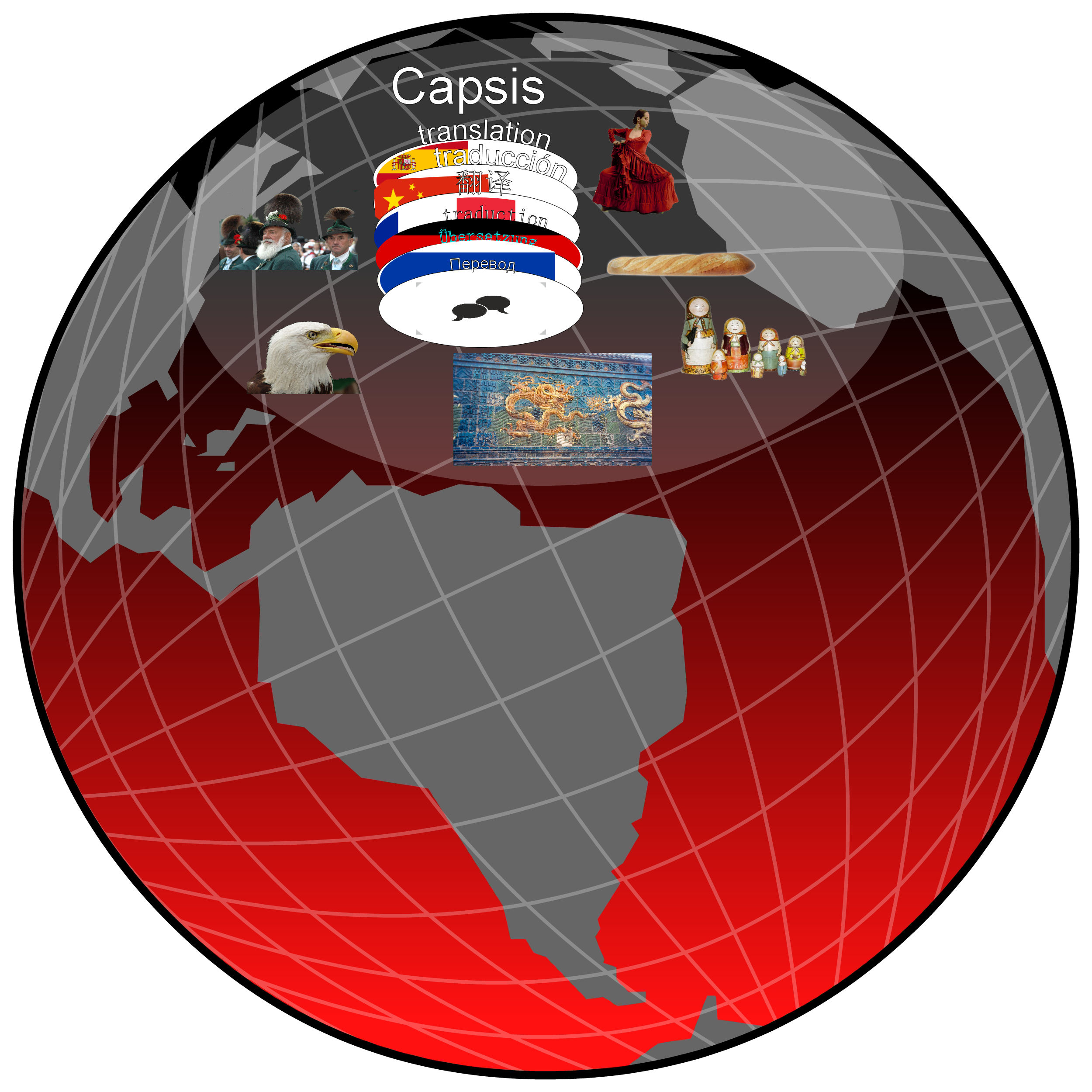Protecting Your Information in the Digital World
In today’s digital era, file sharing has become an everyday task. Whether for professional or personal reasons, we send and receive a variety of files daily, from documents and photos to videos and music. However, while file sharing can be convenient and efficient, it also carries risks in terms of privacy and security. In this article, we will explore best practices and tools for secure file sharing to safeguard your information in the digital world.
Why Is Secure File Sharing Important?
The importance of secure file sharing cannot be overstated. Whether you’re sharing personal photos with friends or sending business documents to colleagues, it’s crucial to protect your files from unauthorized access and theft. Here are some reasons why secure file sharing matters:
- Privacy: Your personal and confidential information should remain private. Secure file sharing ensures that only those authorized can access your files.
- Preventing Data Loss: Losing important files due to insecure sharing or data breaches can have serious consequences. Secure sharing helps guard against such disasters.
- Protection from Viruses and Malware: File sharing carries the risk of introducing malicious software. Secure methods can minimize this risk.
- Compliance with Legal Regulations: In some cases, especially in business or institutional settings, there are legal requirements regarding file security and privacy. Non-compliance with these regulations can lead to legal consequences.
Best Practices for Secure File Sharing:
Now that we understand the importance of secure file sharing, let’s explore some best practices to help you securely exchange files:
- Use Encryption: One of the most effective methods to protect your files is encryption. Encryption converts your files into an unreadable form that can only be opened with the correct decryption key. Many email services and cloud storage providers offer encryption options.
- Use Strong Passwords: Employ strong, unique passwords for files and accounts. Avoid easily guessable passwords like “123456” or “password.” A good password should include a mix of uppercase and lowercase letters, numbers, and special characters.
- Enable Two-Factor Authentication (2FA): Activate two-factor authentication for your online accounts, including email and cloud storage. This adds an extra layer of security, requiring not only a password but also a second factor (e.g., a one-time password via SMS) to access your account.
- Trustworthy Sources: When downloading or receiving files, ensure they come from trustworthy sources. Beware of phishing attempts and suspicious emails that might contain malicious attachments.
- Use File Encryption Tools: There are various tools and software applications specifically designed for file encryption. Examples include VeraCrypt and 7-Zip. These tools allow you to encrypt files before sharing them, ensuring that only authorized individuals can decrypt them.
- Check Security Settings: When using file sharing or cloud storage services, always review the security settings. Ensure you have set the necessary permissions and access restrictions.
- Review Files Before Sharing: Before sharing files, review them for any sensitive information or metadata you don’t want to share. Remove any personal details that might be included in the files.
- Keep Software Updated: Keep your software, including the operating system, antivirus program, and applications, up to date. Security updates are crucial for patching known vulnerabilities.
Secure Tools and Services for File Sharing:
In addition to best practices, several secure tools and services are available for file sharing. Here are some popular options:
- End-to-End Encrypted Messaging Apps: Messaging apps like Signal and WhatsApp offer end-to-end encryption for text messages, calls, and file sharing.
- Secure Email Services: Services like ProtonMail and Tutanota provide secure email services with encryption and privacy features.
- Cloud Storage with Encryption: Services like Dropbox, Google Drive, and OneDrive offer the option to store and share files in encrypted folders.
- File Transfer Services: Services like WeTransfer and Send Anywhere allow secure transfer of large files without the need for a permanent registration.
- Encrypted File Sharing Tools: Tools like ShareFile and pCloud offer encrypted file sharing and storage solutions for businesses and individuals.
By following these best practices and utilizing secure tools and services, you can ensure that your file sharing activities are conducted safely and your information remains protected in the digital world.